Communications Contributor Guide
Este artículo no ha sido traducido actualmente y solo se encuentra disponible en su versión original. Si quieres ayudarnos a traducir este documento siéntete libre de enviar tu traducción vía nuestro repositorio de código abierto, o ven a nuestro Discord y coméntanos.
This is a guide to get your started with the Comms Working Group. It walks you through the steps to take to get onboarded and contributing, while also giving you some information on the structure of Giveth, what tools we use, and how to orient yourself in general.
What is Giveth?
Giveth is a platform to support for-good projects through cryptocurrency and fiat donations.
| Why Giveth? - Giveth Donor 101 Course | MVV - Mission, Vision and Values |
Structure and Working Groups
| |
|
|
|
For more detailed information and to learn more about how to participate throughout the DAO, please read our docs including:
- Governance process
- Advice process
- Conflict resolution
- Developer guidelines
- Development process
- General contribution steps in Github
Joining the Comms Party
The Comms WG is an integral part of the Community Circle, which encompasses everything related to human contact and isn’t either development or governance. In addition to communications, that includes outreach and donor relations.
To participate in engaging with the Comms WG, you must have accounts on the following platforms: Discord, Github with Zenhub extension, Discourse and preferably also Telegram and Twitter. If you do not have these accounts, we can help you set them up.
1. Join the weekly meeting
Discord: Hop on a Comms call held Tuesdays at 12h CST (18h CET). Here you will meet the team and learn about what is going on. You will be able to volunteer during the call for anything you think you can add value to as the team goes through the various issues. Don’t worry, we will help guide you! Here is also a detailed explanation of how Giveth meetings function.
2. Getting started with your first issue
Github/Zenhub: The Zenhub extension turns Github into a project management board.
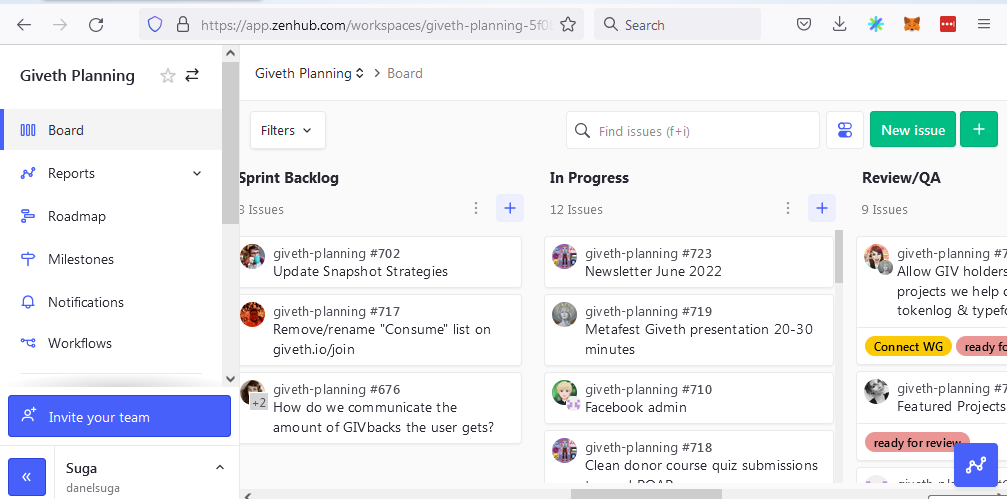
You will need to download it and add it to your browser to establish this user-friendly interface with Github.
After you have shared your Github handle with the Comms lead, go to the Giveth Planning board, and have a look at the "good first issue" tag (or potentially the “help wanted” tag) to see where you can jump in and contribute. Contributors move their issues across the board as they pass through different stages of completion from “new” to “in progress” to “review” and “done” with several other nuanced options such as “icebox” and “epic”. Be sure to keep up with the status of your issue: do you need help? Tag someone in your issue, and add a comment. Are you done and need to start the review process? Tag at least two others to review your work. Once finished, you can close it! Below are explanations for each stage of an issue on its way to completion.
Different stages of an issue on the planning board:
New issues: new issues discussed in comms meetings or something that you think is relevant to our vision and will provide value to the cause go here.
Icebox: non-priority issues are listed here.
Epics: ongoing/larger tasks that are divided into separate smaller issues.
Backlog: issues that will be added to future sprints.
Sprint Backlog: issues assigned as part of that week’s work.
In progress: issues being actively worked on with ideal completion within next 1-2 weeks. There should only be 1-2 issues per assignee “in progress”.
Review/QA: issues ready for review where 2 senior contributors should be tagged for feedback and support.
Learn more about issues and understand the workflow.
3. Working on an issue
HackMD and Google Docs: Documents are created through Google Docs or HackMD. Material uploaded to Giveth's documentation must use markdown formatting. You can choose to draft with Google Docs and convert (post-review) to markdown format using the Chrome extension "Docs To Markdown”.
Make your new Google doc available for edit for reviewers and collaborators either by allowing anyone with the link to edit or at least comment. Submit your work for review (Q/A) to at least two others before implementing. Request reviews both during and after you complete your work by tagging reviewers in your Github issue and adding the doc link. During your work, this review request allows you to consult with team members who may be able to assist not only with various questions but with a general review on the progression of the work. When you are finished, you will tag and consult with at least two reviewers before the issue can be considered executable and finally closed.
Communications Working Group Steward - Lauren
Discord handle: karmaticacid#1218
Below is more detailed information on Giveth’s workflow design.
Giveth Toolbox
| Amplitude |
|
| AragonDAO |
|
| Discord |
|
| Docs.Giveth |
|
| Doodle |
|
| Figma |
|
| Forum |
|
| GitHub |
|
| Google Drive |
|
| HackMD |
|
| Medium |
|
| Notion |
|
| Telegram |
|
| |
| Youtube |
|
| Zenhub |
|